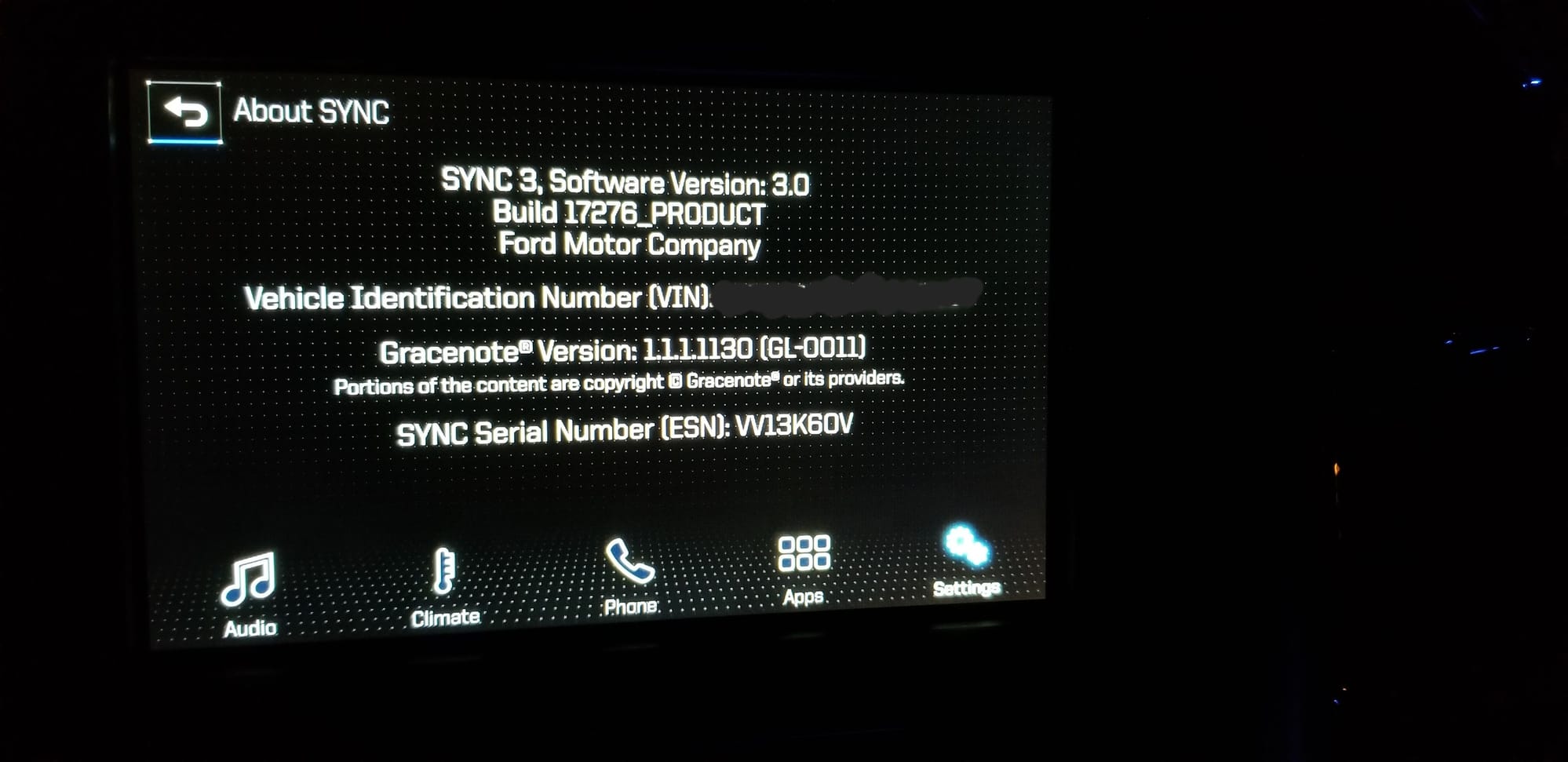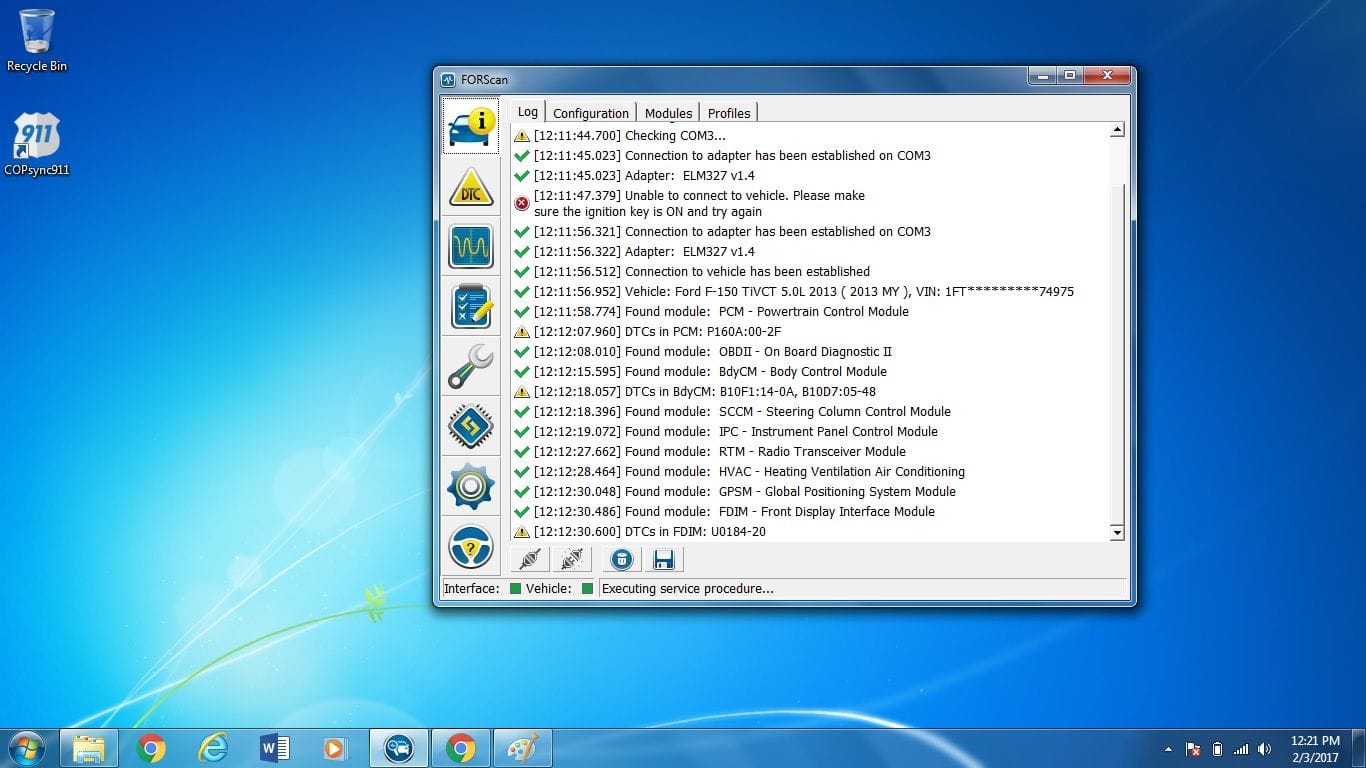While the LED headlights are pretty good IMHO on the '17 Raptor I'm going to light up the night with this 6-light setup from https://fordraptorlights.com they have an early Black Friday '17 Sale going where you get $75 off and a $50 MIR from Baja Designs!
Here's my order - see what you think?
Custom Triple Bezel Kit Full With Wire Harness Brackets
KC HiLiTES Flex Lights and all hardware × 1
KC HiLiTES FLEX amber covers × 1
BAJA SQUADRON SPORT DRIVING COMBO PAIR
BAJA SQUADRON PRO SPOT PAIR
I chose these three setups for brightness and distance, the outside KC Flex will have a good spread pattern with amber covers to have a wide path for fog. The Squadron Sport will be great for daily driving - bright but not overly so. The Squadron Pro Spot will really send the light when truly needed... All done with the AUX switches onboard!!
KC FLEX™ Single LED feature bright CREE LEDs in a spot or spread beam pattern inside a compact, rugged Aluminum housing with precision reflectors. Rated at 10 watts and 975 lumens in a wide spread pattern, great with amber covers to match the Raptor!
Squadron® Sport utilizes 4 Cree LEDs producing an impressive 1,800 lumens at 20 watts making it ideal for near field, side/backup and scene lighting applications.
Squadron® Pro packs 4,900 Lumens at 40 watts that will truly annihilate the night. Don’t let this light fool you, although compact in size this LED auxiliary light will literally blind you with brightness. The Pro comes equipped with a sleek black gloss aluminum housing and outshines the competition through both appearance and performance.
Use code 75BUCKS to get the initial discount!
Super Excited for the holidays! Gotta find some DARK places to visit :)