After a few days of researching, I have finally figured out how to download and use Forscan for the Raptor.
Here are links that I used to install/buy/download everything you'll need.
Do this all at your own risk. It's pretty simple, and always have a backup stock file if you start playing around.
First order your favorite OBDII adapter - these have great reviews!
- Download Forscan from http://forscan.org/download.html
- Download the extended license in order to use it.
- You'll need to make an account on the forscan.org forum site. It takes a about 30min or so for an admin to accept you, afterwards, you're good)
- Watch this video to learn how to move around.
Here's a link to all the "As-built" codes discovered so far.
It's pretty straightforward and can be a little time consuming since when you re-code anything you have to cycle the ignition, but it's worth it.

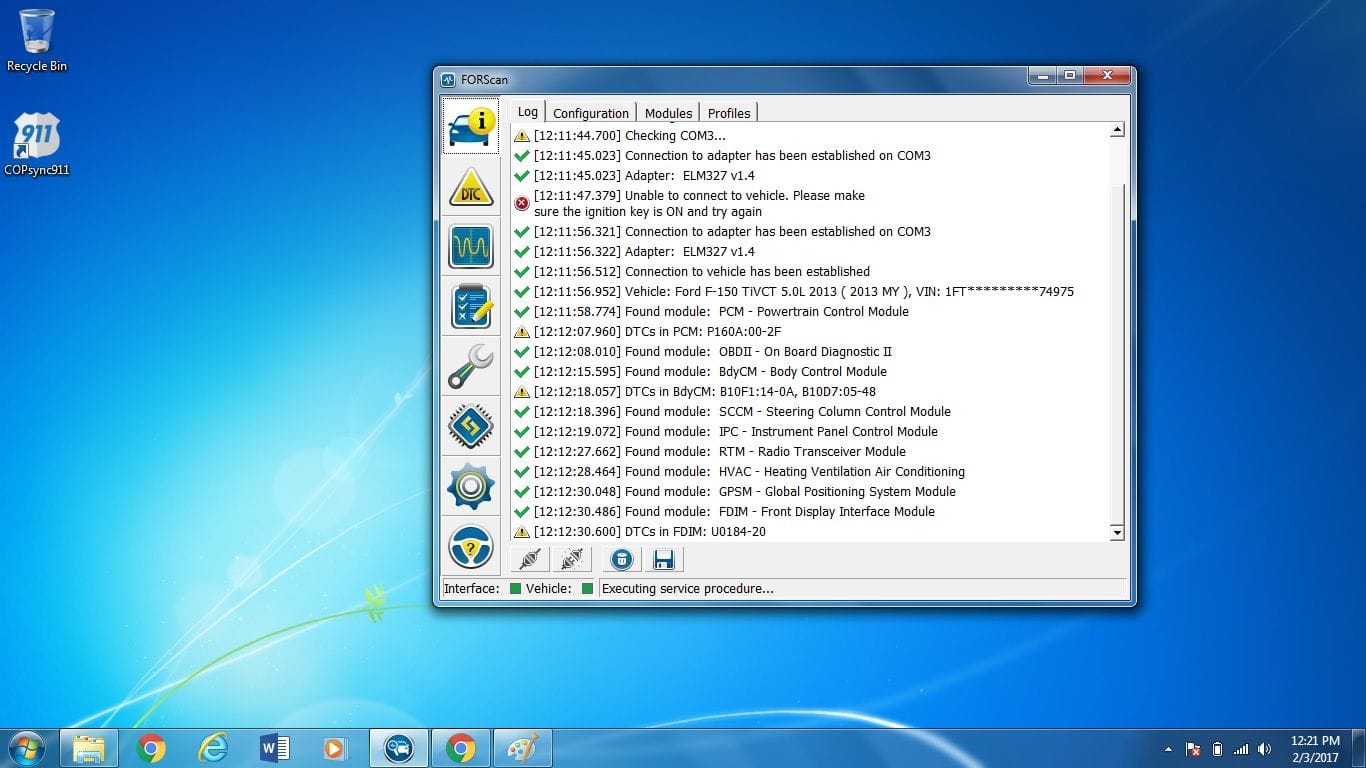


No comments:
Post a Comment